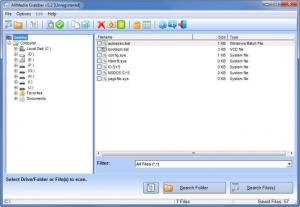AllMedia Grabber
6.3
Size: 5.52 MB
Downloads: 23338
Platform: Windows All
From Fotis Software, the developer that brought you the SysResources Manage system utility to view resource usage and the AllMySongs Database application to manage your music collection, comes AllMedia Grabber, a Windows application that can extract multimedia data hidden inside applications and files (executables, libraries, custom controls, data files).
The AllMedia Grabber download weighs in at 5.4MB, so on a high-speed internet connection it will not take long for the download to complete. Installing the application on your Windows-powered computer (the application is designed for Windows 2003, XP, Vista and Windows 7) is as simple as following a few steps presented by a setup wizard. This process will take little time to complete as well.
Getting accustomed to AllMedia Grabber’s interface will also take little of your time. At the top you have big buttons for the application’s main functions. To the left there’s a pane to locate the folder/file you would like to scan and to the right there’s a preview for the folder/file you selected.
With the functionality AllMedia Grabber has to offer you can extract multimedia files (images, videos, sounds, icons) from executables, libraries, custom controls, Microsoft Office files, databases, RAW and binary files. You can browse all extracted graphics in thumbnail mode and convert them to BMP and ICO. You can also delete, rename files, delete all extracted files, copy to clipboard, set as wallpaper.
AllMedia Grabber can extract the following multimedia formats: ICo, CUR, ANI, BMP, JPG, GIF, PNG, TIF, WMF, PCX, IFF, TGA, EMF, PPM, AVI, BIK, FLC, SWF, ASF/VMW, MID, MP3, WAV, OGG, XM.
Please note that the trial version of AllMedia Grabber will not extract resources from files larger than 300KB.
AllMedia Grabber does just what it says and does it rapidly: it extracts multimedia resources from executables, databases, and other files.
Pros
Simple installation process; works with XP, Vista, and Windows 7. Provides support for multiple languages and for a long list of multimedia formats. Use AllMedia Grabber to extract resources from executables, databases, and so on.
Cons
The trial version extracts resources from files that are smaller than 300KB.
AllMedia Grabber
6.3
Download
AllMedia Grabber Awards

AllMedia Grabber Editor’s Review Rating
AllMedia Grabber has been reviewed by George Norman on 21 Feb 2012. Based on the user interface, features and complexity, Findmysoft has rated AllMedia Grabber 3 out of 5 stars, naming it Very Good